Okay.
Yesterday I made some basic stuff to grab my WordPress blog data with visual basic for applicationsn cos I don’t feel like programming php admin pages for tables.
So let’s make a basic xml-rpc crud plugin and put my agenda on vba remote control.
The basic xml-rpc plugin is simple, plug extra methods into the xml-rpc method array, and write a function per crud-method.
add_filter( 'xmlrpc_methods', 'add_agenda_xmlrpc_methods' );
function add_agenda_xmlrpc_methods( $methods ) {
$methods['agenda.addAgendaItem'] = 'addAgendaItem';
$methods['agenda.updateAgendaItem'] = 'updateAgendaItem';
$methods['agenda.deleteAgendaItem'] = 'deleteAgendaItem';
$methods['agenda.reportAgendaItem'] = 'reportAgendaItem';
return $methods;
}
function addAgendaItem($args) { }
function updateAgendaItem($args) { }
function deleteAgendaItem($args) { }
function reportAgendaItem($args) { }
//basic login helper function
function CheckLogin($user, $pwd) {}
There now, if I call on the xmlrpc.php file, the extra methods are added to the callback array and I can use the table CRUD functions from my vba desktop.
function addAgendaItem($args) {
$blog_id = (int) $args[0];
$username = $args[1];
$password = $args[2];
$AgendaItem = $args[3];
//remember : add a login check
//(for the example it is irrelevant)
global $wpdb;
$sql = "INSERT INTO ".$wpdb->prefix."Agenda (
`userid`, `tags`, `description`, `firstdate`, `enddate`, `link`, `price`, `location`
) VALUES (
'".$AgendaItem[0]['userid']."',
'".$AgendaItem[0]['tags']."',
'".$AgendaItem[0]['description']."',
'".$AgendaItem[0]['firstdate']."',
'".$AgendaItem[0]['enddate']."',
'".$AgendaItem[0]['link']."',
'".$AgendaItem[0]['price']."',
'".$AgendaItem[0]['location']."'
)";
$wpdb->query($wpdb->prepare($sql));
return $wpdb->insert_id;
}
note : the agendaitem is a struct in an array (see below), I use [0] to get the first struct (which is the actual array with field-value pairs, my record with agenda info).
Activate the plugin, and write a simple test
'Type to hold an agenda info record
Type AgendaItem
userid As String
tags As String
Description As String
firstdate As String
enddate As String
link As String
price As String
location As String
End Type
Function AddAgendaItem()
txtURL = "http://wwwblog.com/xmlrpc.php"
txtUserName = "MyUsername"
txtPassword = "MyPassword"
Dim objSvrHTTP As ServerXMLHTTP
Dim strT As String
Set objSvrHTTP = New ServerXMLHTTP
objSvrHTTP.Open "POST", txtURL, False, CStr(txtUserName), _
CStr(txtPassword)
objSvrHTTP.setRequestHeader "Accept", "application/xml"
objSvrHTTP.setRequestHeader "Content-Type", "application/xml"
strT = ""
strT = strT & ""
strT = strT & "agenda.addAgendaItem "
strT = strT & ""
strT = strT & "" & txtBlogId & " " & txtUserName & " " & txtPassword & " "
strT = strT & ""
strT = strT & ""
strT = strT & "userid " & a.userid & " tags " & a.tags & " description " & a.Description & " firstdate " & a.firstdate & " enddate " & a.enddate & " link " & a.link & " price " & a.price & " location " & a.location & " "
'end method
strT = strT & " "
'send the lot to the blog
objSvrHTTP.send strT
'print the response to debug
Debug.Print objSvrHTTP.responseText
End function
Et voila :
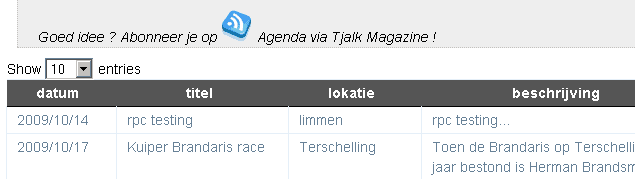
That’s yer basic Office-Wordpress XML-RPC integration.
